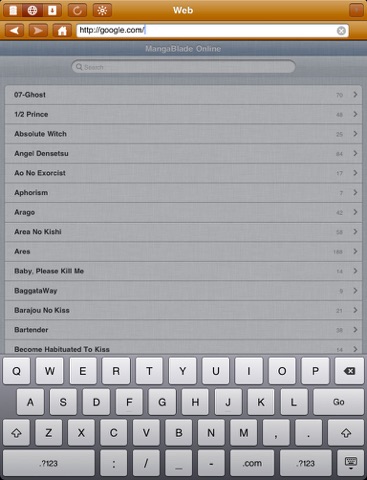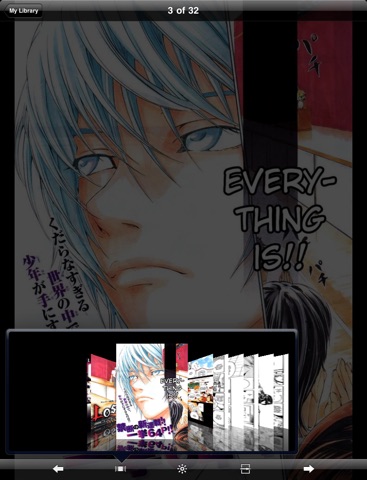iPad is the perfect gadget for reading manga, manhwa, and comic books, and MangaBlade is the perfect app for it.
MangaBlade combines three important elements for manga consumption: a user interface designed specifically for iPad, seamless integration with online manga catalogs, and the ability to import your own manga. Itll rock your world!
--------------------------------------
PRESS QUOTES & FEATURE
--------------------------------------
"If you enjoy manga and want a solid reader for it, MangaBlade is a good choice." - Chris Kirby, 148Apps (4/5 Stars)
Featured on iPad Entertainment New & Noteworthy in Singapore & Italy App Stores!
--------------------------------------
FANTASTIC READER
--------------------------------------
- FULLSCREEN READING: Buttons and bars fade away so you can immerse yourself into the story.
- PORTRAIT OR LANDSCAPE: MangaBlade automatically rotates the manga when you rotate your iOS device.
- LEFT OR RIGHT: Supports both the American left-to-right comic reading or the Japanese right-to-left manga format.
- FAMILIAR CONTROLS: Double-tap zoom, pinch to zoom, swipe from page to page; everything you are already familiar with on your iOS device.
- BRIGHTNESS CONTROL: Like to read in the dark? MangaBlade lets your turn down the brightness with ease.
- COVER FLOW: Find your pages fast with a beautiful Cover Flow-like interface.
--------------------------------------
WEB BROWSER & DOWNLOADER
--------------------------------------
- BROWSER: Browse any website from within MangaBlade.
- DOWNLOADER: Download CBR, CBZ, RAR, or ZIP files from any website. Install new manga even without a computer.
- BOOKMARK: Bookmarking support allows you to keep track of your favorite manga portals with ease.
--------------------------------------
OFFLINE READING
--------------------------------------
- DOWNLOAD FROM ANY WEBSITE: Download from any website to your iPad for offline viewing. Perfect for commuters.
- LOAD YOUR OWN MANGA: Load your own manga or comic onto MangaBlade via iTunes USB File Sharing feature. Some say it is 100 times faster than WiFi.
- MULTIPLE FORMAT SUPPORTED: MangaBlade supports CBR, CBZ, RAR, and ZIP.
--------------------------------------
iOS 4.2 MULTITASKING SUPPORT
--------------------------------------
- RUNS IN BACKGROUND: Enjoy uninterrupted downloads and imports when switching to another app.
--------------------------------------
Loading comics via iTunes is easy
--------------------------------------
1. Connect your iPad to your computer via USB.
2. Open iTunes.
3. In the left column, click on Devices > (your iPad)
4. Click on the "Apps" tab.
5. Scroll down to the "File Sharing" section.
6. Click on "MangaBlade".
7. Drag and drop your manga/comic files into the "Documents" section.
8. Your files will automatically be imported the next time you run MangaBlade.
9. If MangaBlade is already running, simply tap the Refresh button.